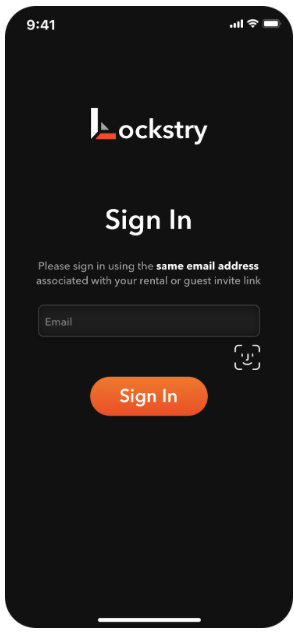Move Out
Selecting “Move Out” on the Access page will send you to the move out section. After selecting move out, take a picture of your cleaned out, empty unit. After taking that picture, take a picture of the lock on the door. Then, submit your move out request. Your unit access will be immediately revoked and no partial refunds will be issued for any unused portion of the current term. The move out is not finalized until your storage provider sends you a receipt.