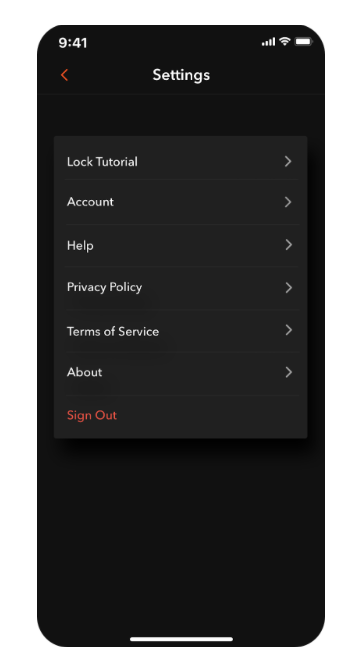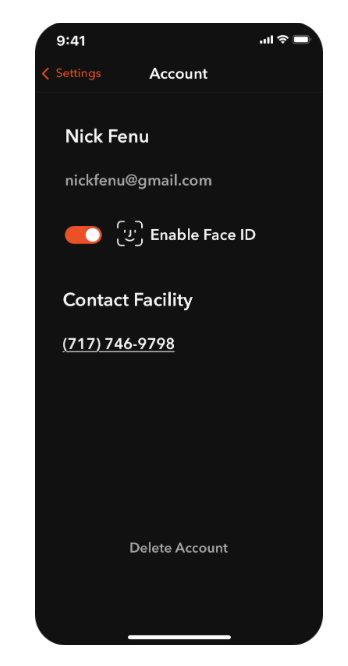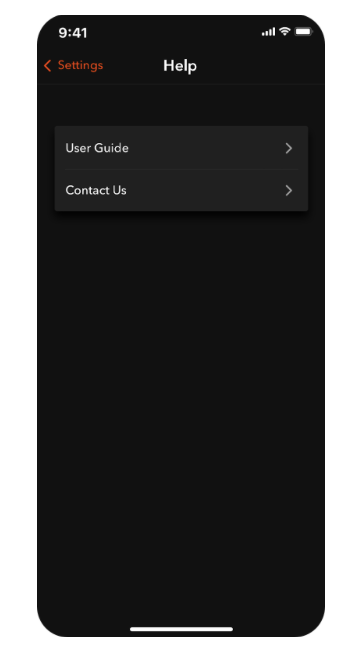Home
Home
 Home
Home
You can access Settings in the top right corner by pressing the gear icon. From here, you can view the Unlocking Tutorial, as well as basic app information. You can also sign out. Pressing Account will allow you to see your personal information, contact the facility, and enable/disable Bio Auth. Pressing delete account will send us a request to delete your account. Please note that requesting account deletion in-app does not close your account immediately, and does not affect your lease or any obligations relating to your facility.